How are spaces and daylight calculation related?
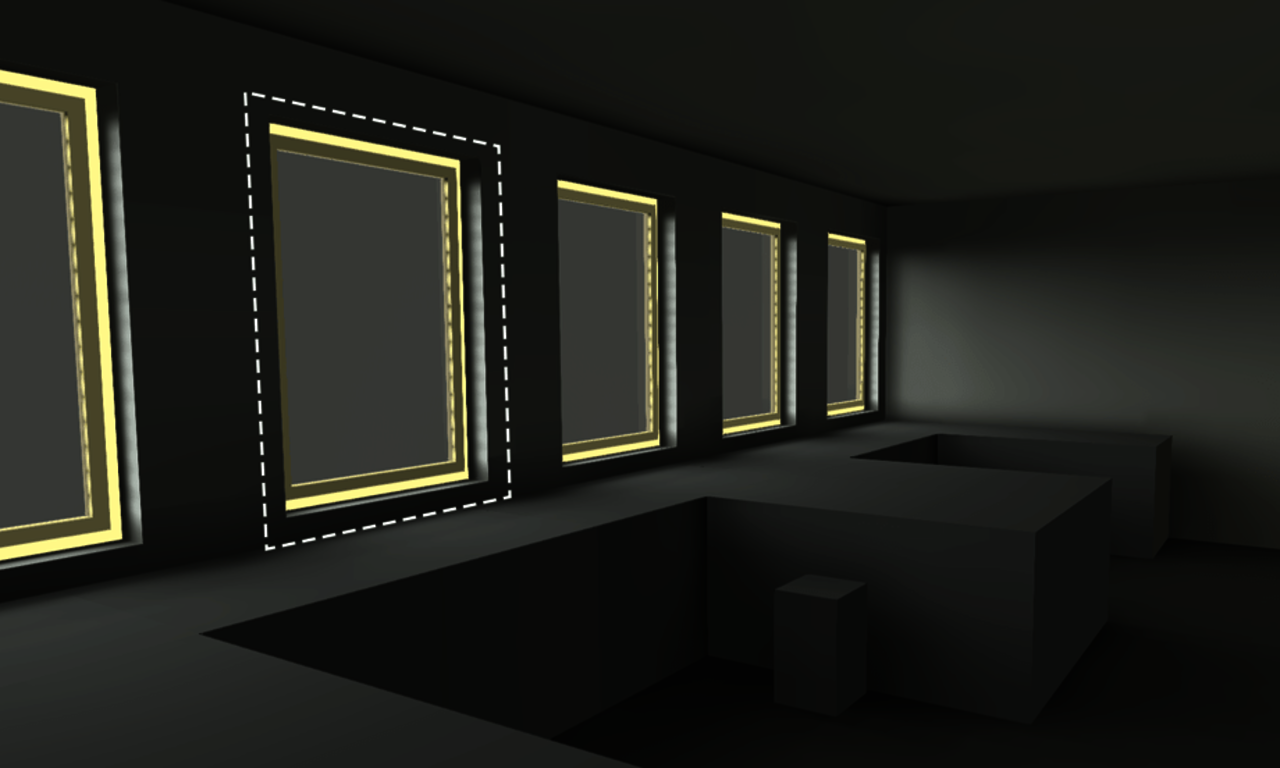
Over the past few weeks we have received a number of requests from you asking how to calculate the influence of daylight. In particular, how to correctly place and define areas and how to name windows in projects. We have therefore put together a short guide to help you understand all the steps involved:
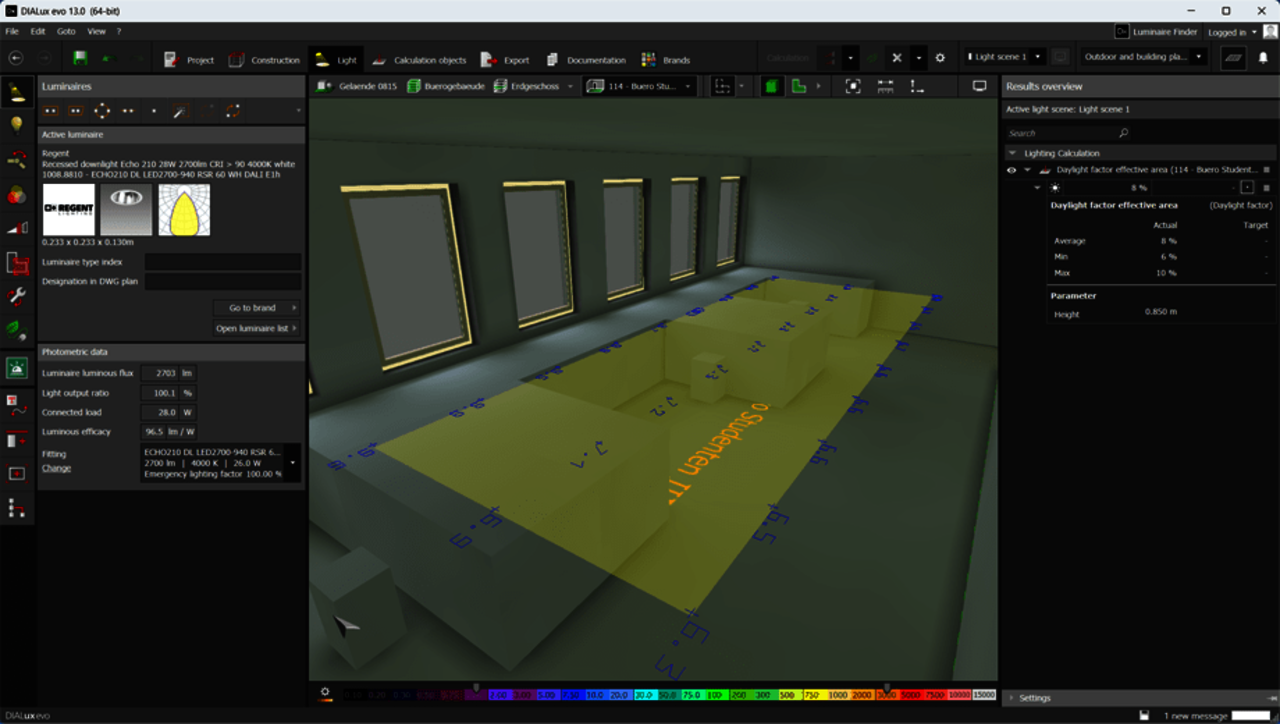
To be able to calculate the influence of daylight in your project (for example, after importing an IFC file), the following requirements must first be met:
- The rooms need windows.
- Spaces should be defined in rooms.
- You can use the ‘Daylight-relevant’ parameter to exclude or add individual windows from a daylight calculation.
- The daylight calculation is activated by selecting a sky model of a time in the light scene tool.
- As the location is important for the daylight calculation, you should set the location correctly.
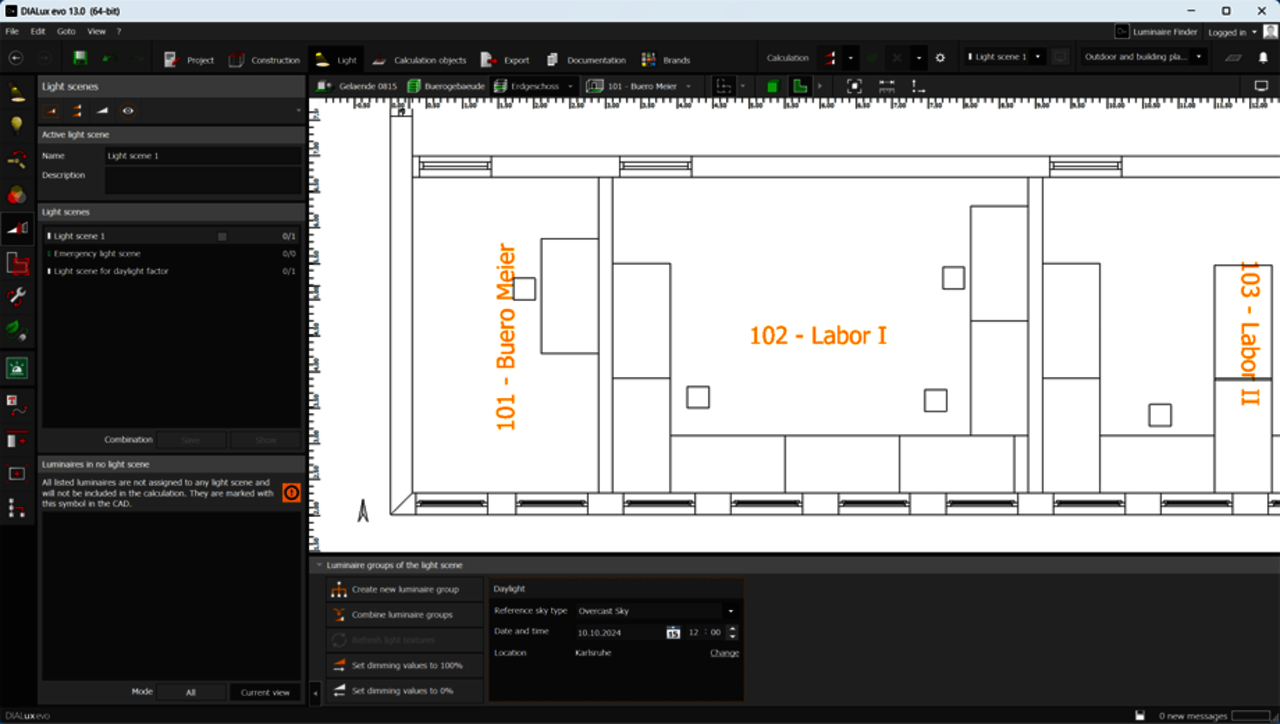
When calculating light with the influence of daylight, DIALux analyses the ambient conditions of the individual rooms during the calculation. Is the environment clean or dirty? The answer to this question defines how much light from outside shines in through the panes.
DIALux receives this information about the ambient conditions via the defined spaces. You must therefore define these in the room. For example, daylight has a different effect if a clean room such as a laboratory or office is defined than in a workshop or similar. You make these decisions by defining a suitable space and selecting an application profile.
With IFC models in particular, it may be necessary to reconstruct spaces in order to include the influence of daylight. These are often missing in the IFC model. As a result, the windows in these rooms are not marked for the daylight calculation.
In DIALux evo there is a tool called ‘Building openings’. You can use this to check whether all the windows you want to include in the calculation are also labelled.
With these tips, you can also calculate daylight quickly and easily in your IFC projects.