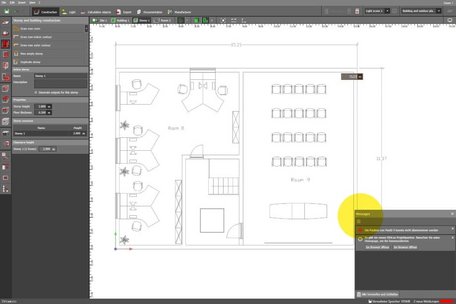Fast and easy scaling of DWG plans with the new assistant

In the coming weeks DIAL will release a new version of its DIALux evo lighting design software. We can already give you a preview of one of the new features of DIALux evo 8.1. This time there is something to make it much easier to import DWG plans.
DWG plans include many lines with lengths which represent measurements which are many times greater than a specific unit. Unfortunately, it is often the case that in the DWG/DXF format there is no indication whether the plan was created in metres, centimetres or kilometres. Therefore, errors arise when the plan is then scaled wrongly. If these errors are not discovered until later, then the lighting designer has start again from the beginning.
The new DWG import assistant avoids this from the very start. As soon as a DWG plan is imported, a window appears in which the following steps are required:
Step 1: Define coordinates
The designer defines a coordinate system in the DWG plan by setting the origin and the rotation.

Step 2: Defining/Setting the scale
There are two methods for setting the scale:
The designer can click onto a known distance in the plan and then type in the length in metres. Normally, use is made of a dimensional chain is a suitable here which is frequently marked in the plans. The new DWG assistant in DIALux is then able to define the unit explicitly.

The second way is of interest to designers who already know the measurement units of their plan. For such cases the assistant has a selection box where the unit can be selected directly.

Notifications:
In the new version DIAL has also introduced a window for messages in which useful and important information pops up in different situations. If the plan is still scaled wrongly after running the DWG assistant because the user has, for example, made a typing error, then DIALux evo will draw attention to room areas which are too small or too large. This happens directly when rooms and buildings are being drawn, namely as early as possible in the design process to avoid wasting time and effort.
There are many messages like this elsewhere in the software. DIALux evo lets the designer know when the number of luminaires is not sufficient for the illuminance required or if normative evidence is not possible for the luminaires because they are positioned wrongly. There will be further development of such notifications in coming versions of the software.