New in DIALux evo 13: Improved BIM integration and even more efficient lighting design
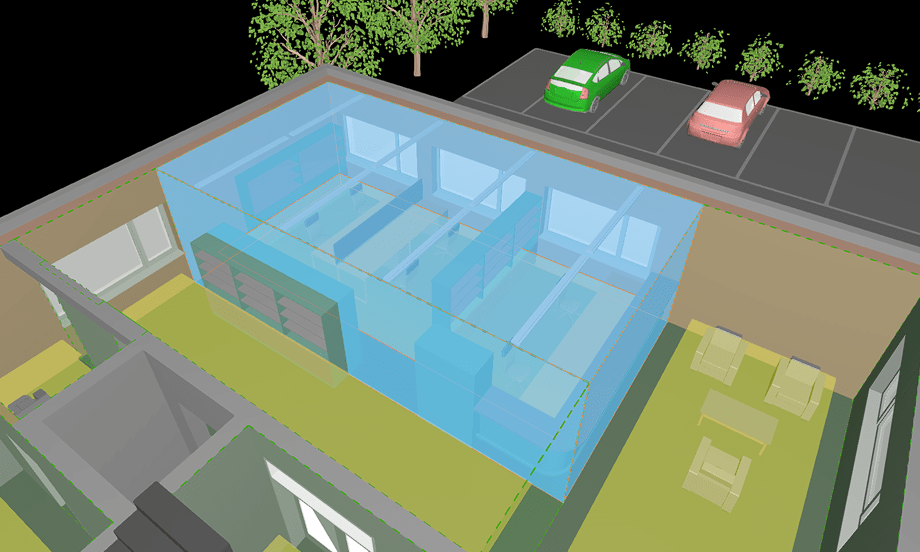
In addition to the new function for calculating light immission, this release brings many other innovations that will make your lighting design process much easier, including improved BIM integration and collaborations with DDScad and Metaroom. In this article, we will guide you through the new features and how you can integrate them into your projects for optimal results.
Enhanced IFC Import
DIALux evo 13 introduces advanced setting options for importing IFC models (Industry Foundation Classes), giving you more control over how your building geometry is processed. You can now choose between a new and a legacy import method.
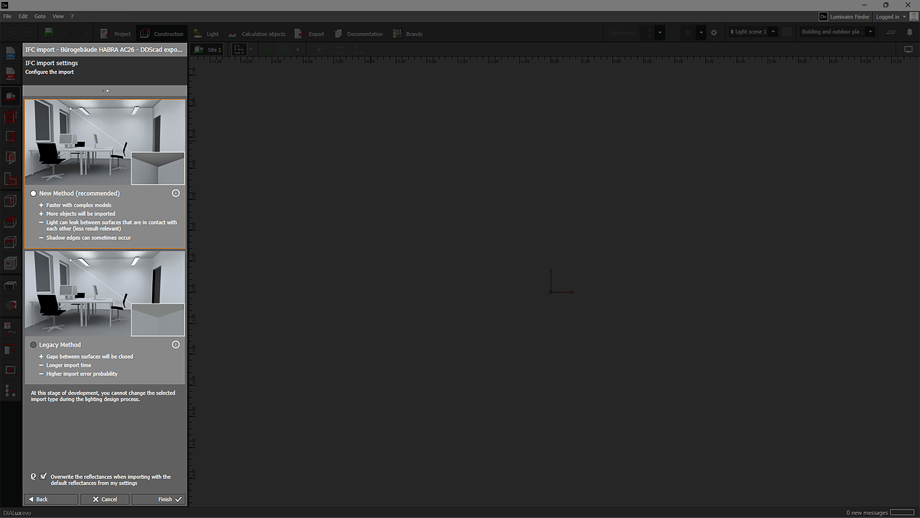
New Import Method: This method significantly reduces the number of solid modeler operations, resulting in improved stability and shorter import times, especially with complex models featuring numerous floors, rooms, walls, windows, and other detailed elements. While this method is preselected and generally recommended, be aware that minor light visualization issues such as shadow edges and light leaks might occur at certain contact points.
Legacy Method: If you encounter issues with light visualization, you can switch to the legacy method, which minimizes these side effects. However, this can lead to slower and less stable imports, particularly with very large or detailed IFC models.
For both methods, DIALux now allows the import of IFC models that consist solely of exterior areas, making it more versatile in handling diverse project needs.
Improved Space Management
DIALux evo now imports spaces exactly as defined in the IFC model, including their names and detailed descriptions. This eliminates the need for DIALux’s own room detection and ensures that your project stays true to the original model specifications.
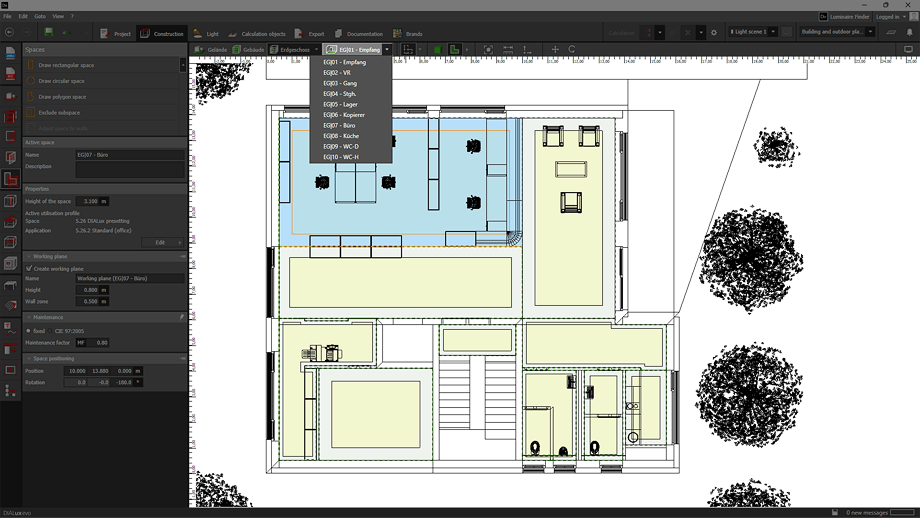
The handling of spaces is now much more flexible. You can change them geometrically and they can be defined both nested inside each other and adjacent to each other, regardless of the physical room.
When exporting the partial model as an IFC, DIALux assigns the placed luminaires to the corresponding space so the lighting installation can then be correctly integrated into the building model.
Live Data Exchange with GRAPHISOFT DDScad
In cooperation with Graphisoft, we have developed a data interface based on IFC that enables real-time information exchange between DDScad and DIALux. When both applications are installed and running on the same workstation, you can instantly exchange IFC model data. To be able to use this interface, you need an installation of DIALux evo 13 and the latest version of Graphisoft DDScad, which will be available shortly.
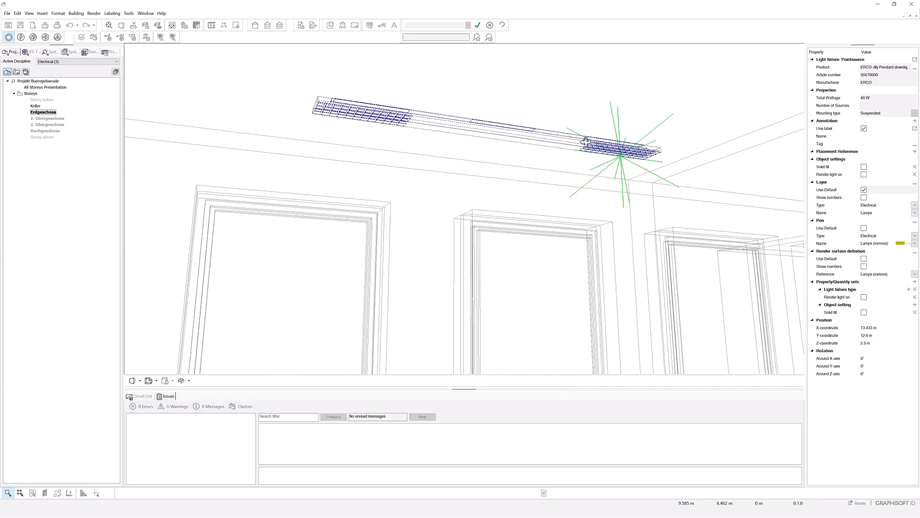
- Launch DIALux directly from DDScad with your building model at the click of a button. Design your lighting in DIALux and export the results as an IFC partial model.
- DDScad automatically listens for exports from DIALux and updates its own model with the new lighting data. If you make changes in DIALux and re-export, DDScad will synchronize those updates instantly, enhancing collaboration and workflow efficiency.
With the release of DIALux evo 13, we are making the technical specifications of the interface freely available. The data exchange is based on Open BIM and the IFC standard. This allows other software manufacturers to use this interface and seamlessly integrate DIALux into their own BIM/AEC programs.
Data Import for Metaroom 3D Models
With the Metaroom app, you can scan rooms in just minutes using any Apple Pro device equipped with a LiDAR sensor. These scans can then be imported into DIALux, where you can explore different lighting options to find cost-effective, aesthetically pleasing, and sustainable solutions. The process is quick and intuitive, allowing for true-to-scale 3D models that can be customized for each project. Saving you a lot of time.
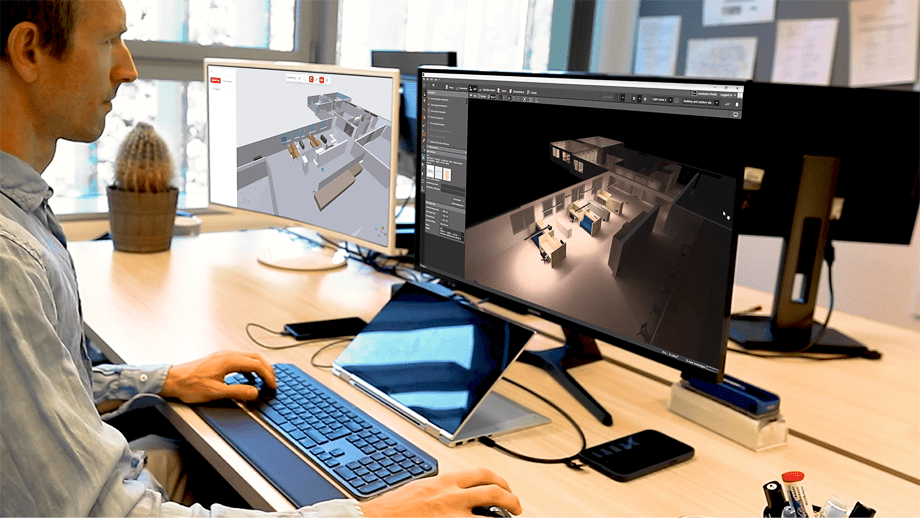
Depending on the project, entire buildings with multiple floors and rooms can be imported. The rooms are transferred with their IFC-defined designations. After import, planners can immediately begin with the lighting design. The planning results can then be exported as an IFC model for the Open BIM process or other BIM/AEC applications.
Further information on using Metaroom with DIALux can be found here: Metaroom and DIALux
As always, DIALux evo 13 is free of charge and available for download here.
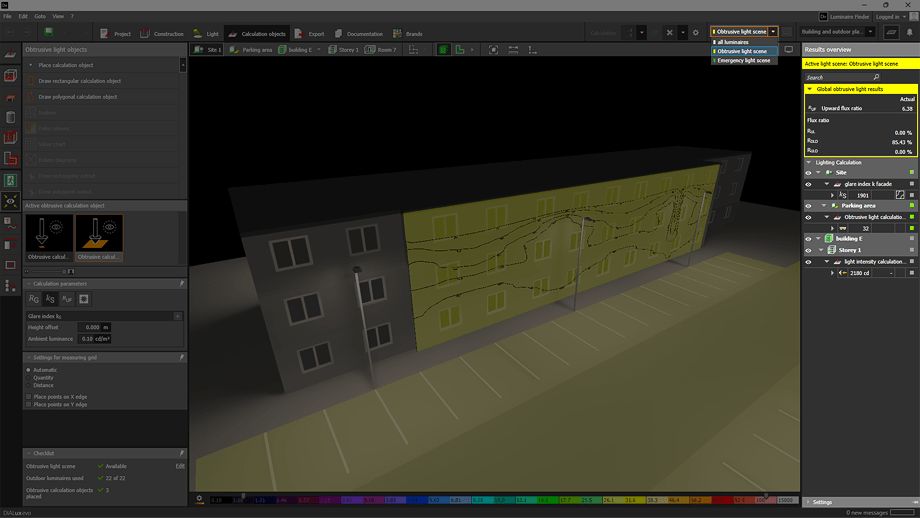
Other updates and improvements
In addition to the new features, we have fixed some bugs in DIALux evo 13 and implemented many improvements to existing functions. Here you will find a selection of the most important improvements:
Enhanced Results Monitor: The results monitor now displays vibrant color signals to clearly differentiate between normal light, emergency lighting, and obtrusive light scenes.
Color-coded light scene selection: With our new color-coding system for light scene selection. Now you can quickly and easily identify different types of light scenes at a glance.
Glare Rating (RG) results: The representation of the RG results has been revised and should now be easier to interpret.
Revised settings: The settings for isolines, false colors and value graphics have been revised. They are now independent of the units.
Visibility of calculation points: The representation of calculation points has been revised. They should now be easier to find in the CAD.
LDC preview: When selecting light sources, you now get a preview of the light distribution curve (LDC).
Faster start: The program start has been accelerated, especially the loading of information from the last projects.
Standardized object catalogues: We have standardized the layout of the various object catalogs so that you can work with them more quickly and consistently.
DIALux evo 13 is free of charge and available for download here.