Now available for download: DIALux evo 9.2
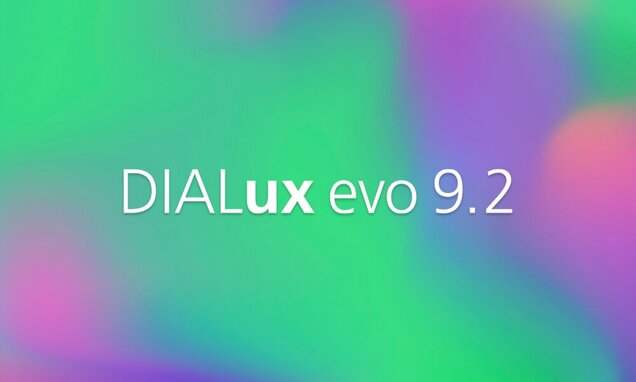
The latest version is DIALux evo 13.2 – available for download free of charge. Please note that the following article describes an older version of DIALux.
We have released a new intermediate version of our lighting design software. You can download DIALux evo 9.2 free of charge now. We are continuously working on making your lighting design even more efficient and easier. That's why we have exciting new features for you:
Organise images even easier for your documentation
and benefit from automatically generated views
You want to create your documentation even more appealing and simple? We have simplified the workflow for organizing images: You can now import images directly from the file system or the Windows clipboard by drag & drop. It is also possible to specify the desired image sections directly during selection. In addition, we offer you a range of automatically generated views of your project, which can be used by DIALux evo directly when creating the documentation. You can easily select and deselect these views.
Pro Feature Export:
Create a PowerPoint presentation with one click or import your luminaire and room lists directly into Excel
Export your data directly as a presentation in PowerPoint or PDF format and then edit it as usual. In addition, you can export luminaire and room lists and the luminaire site plan as Excel tables. You can then process these in other programs to shorten time-consuming steps such as preparing offers or cost calculations. You can find out more about the Pro Feature Export here.
Changes and improvements of known functions
In the future, images can no longer be organized using the page settings. The new way works by clicking on the placeholder or on the corresponding image directly in the preview window.
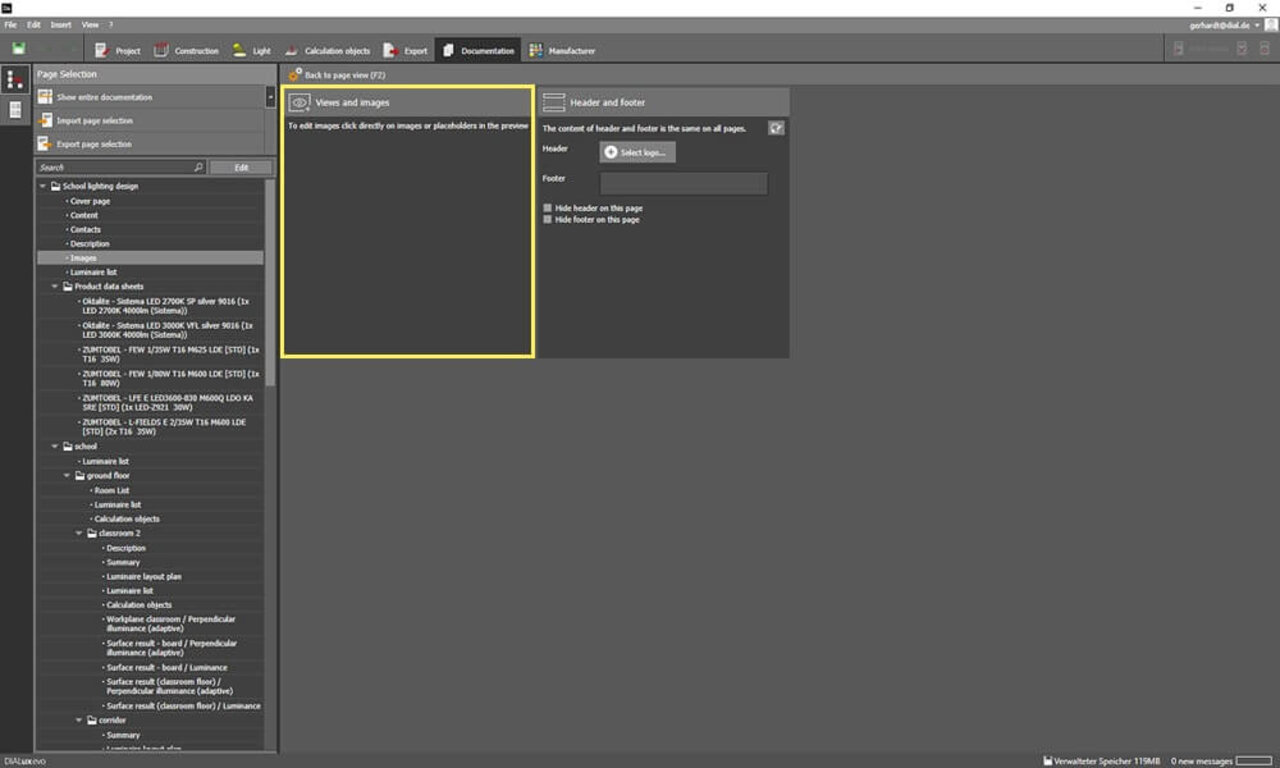
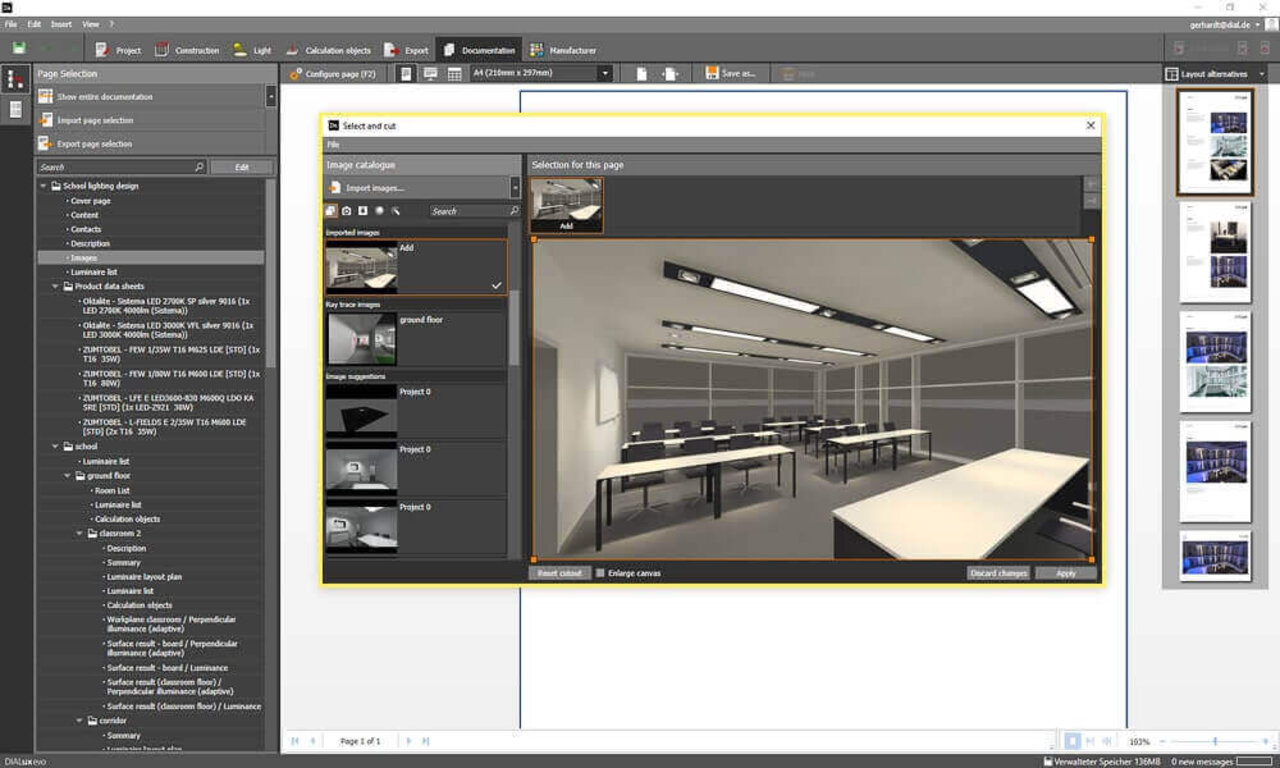
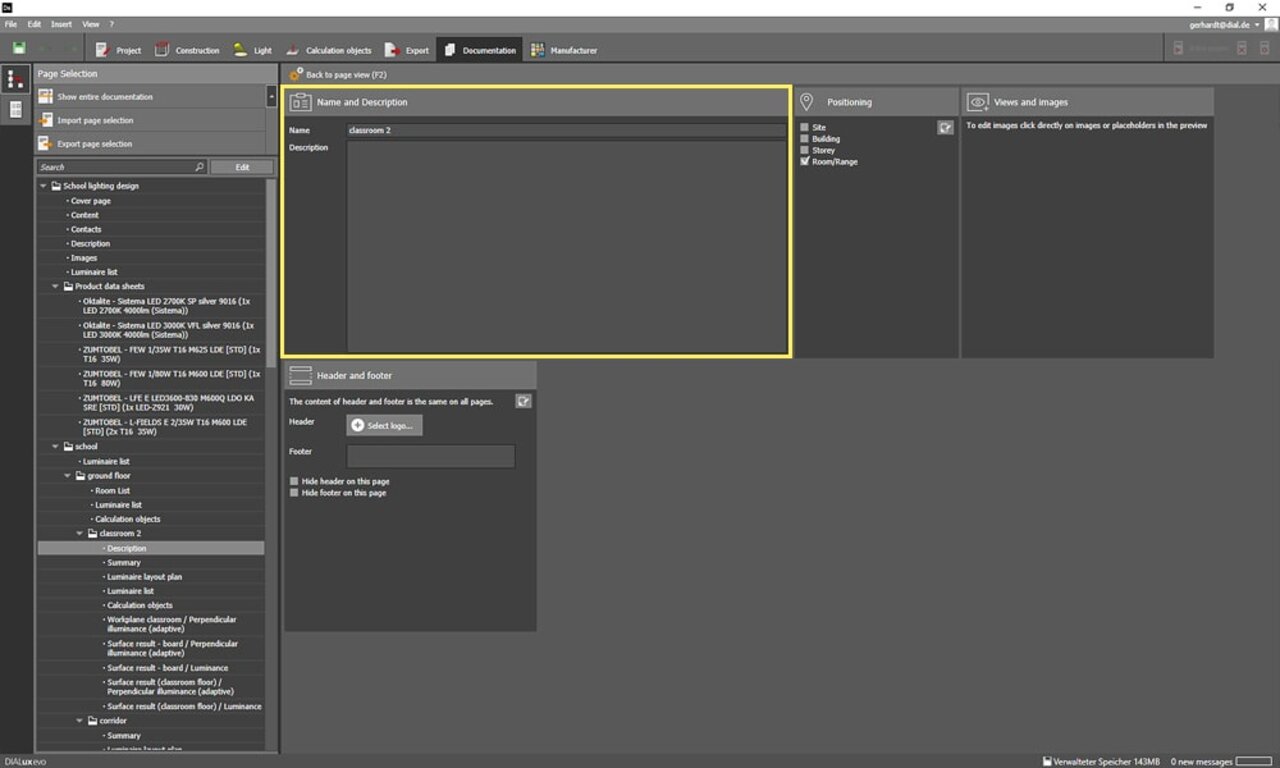
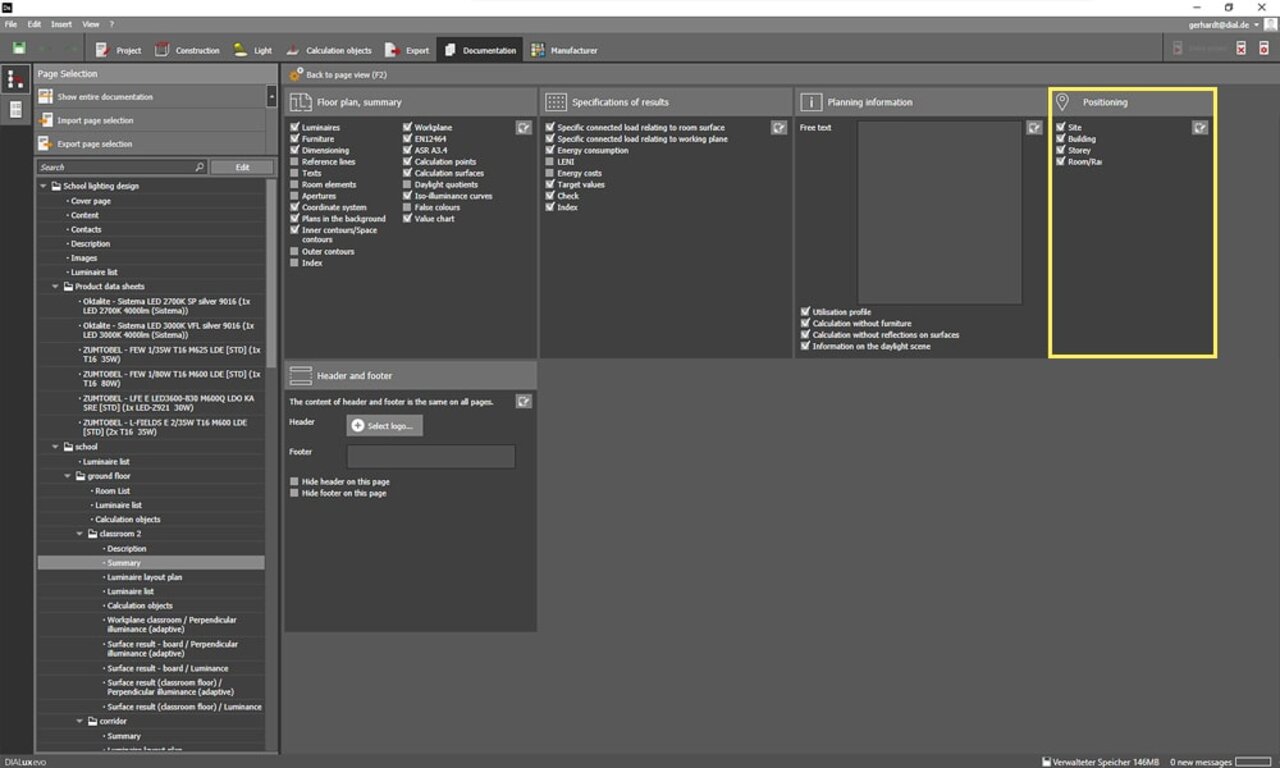
Click here to download DIALux evo 9.2.
You want to learn DIALux evo from the original?
Click here for an overview of our trainings.